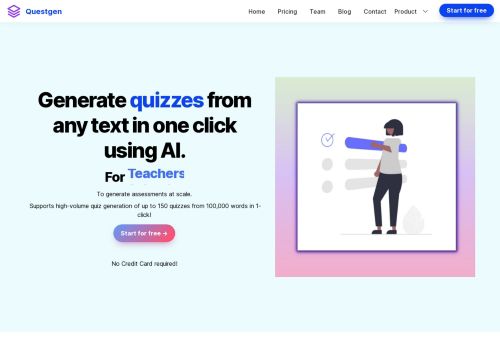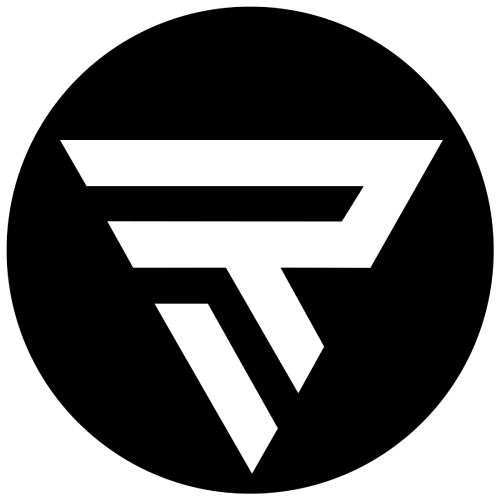
Right AI Tools
Promote this tool
About Questgen
How Questgen Works
Questgen simplifies the quiz creation process using its AI-driven platform. Here’s how you can use it:
- Input Text: Start by entering up to 2000 words into the Questgen dashboard.
- Select Question Types: Choose from multiple-choice questions (MCQs), true/false, fill in the blanks, or higher order questions.
- Generate Questions: With a simple click, Questgen's AI analyzes your text and creates a comprehensive quiz worksheet.
- Customize: Before finalizing, you have the option to edit and tailor the generated questions to better fit your needs.
- Export: Once satisfied, export the quiz in various formats like PDF, Word document, JSON, or plain text for easy distribution.
Key Features
- Versatile Question Generation: Generate different types of questions, including MCQs, true/false, and fill in the blanks.
- Editable Questions: Modify and customize questions to ensure they meet your specific requirements.
- Multiple Export Options: Export your quizzes in PDF, Word, JSON, or plain text.
- Efficient Assessment Creation: Create quizzes quickly and at scale, significantly saving time.
- Accessibility: A free version is available to cater to various users.
Use Cases and Applications
- For Teachers and Schools:
- Quickly create worksheets and assessments from any text source.
- Develop fresh quizzes from lesson plans and textbook chapters to avoid redundancy.
- For HR Teams:
- Generate quizzes from company policies or handbooks to assess employee comprehension, especially useful when policies are updated.
- For Publishers and EdTech Companies:
- Efficiently produce assessments at scale for textbooks and digital courses.
- A small team can handle extensive quiz and test creation needs, enhancing productivity.
Questgen offers a streamlined, efficient way for educators, HR professionals, and content creators to enhance their assessment processes and engage their audiences more effectively.